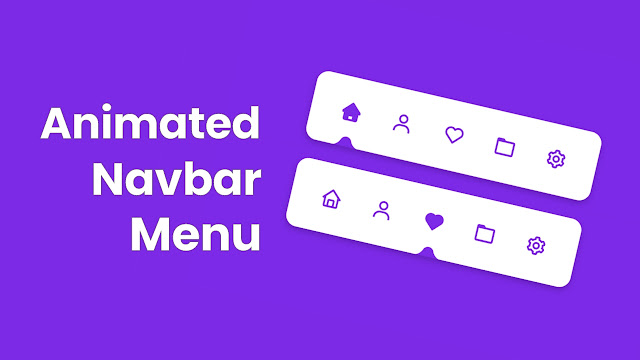Hello friend, I hope you are doing awesome. Today here I have shown how to create a Navigation Menu with Indicator Bar using HTML CSS and JavaScript. As you know there are lots of Responsive Navigation Menu bar that I have created.
We have seen the various type of navbar hover animation on there. Today we are going to create clickable navigation links with beautifully animated indicators.
A navigation menu bar is the collection of several navigation links which helps the user to redirect to the different section of the webpages and an indicator is the design that indicates uses to know in what nav links or page they are. The Navigation menu bar can be aligned horizontally or vertically that depending on website UI/UX designs and concepts.
The navigation menu bar that we are going to build is specially designed for mobile devices. As you can see on the given image of our navigation menu bar with a beautiful indicator. This type of navigation bar is typically seen on the mobile devices at the bottom aligned.
Let's have a look at the given image of our navbar menu with an indicator. There is a total of five nav links on that navigation bar with an indicator. In the first navigation bar, our first nav link is inactive condition. At the second navbar, the third nav link is in-active condition. Actually, when we click on any nav link, that indicator moves to that clicked nav links icon, and also ion changes into a solid color.
Rather than theoretically, I would like to show you the virtual demo of this Navigation Menu with Indicator. Also plus point for you is, you will know what HTML CSS and JavaScript codes I used and how they work perfectly.
You Might Like This:
- Side Navigation Menu Bar
- Responsive Navigation Bar
- All Hamburger Menu Animation
- All Navbar Menu Hover Animation